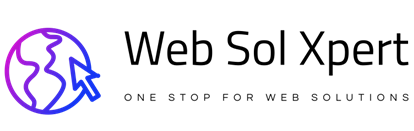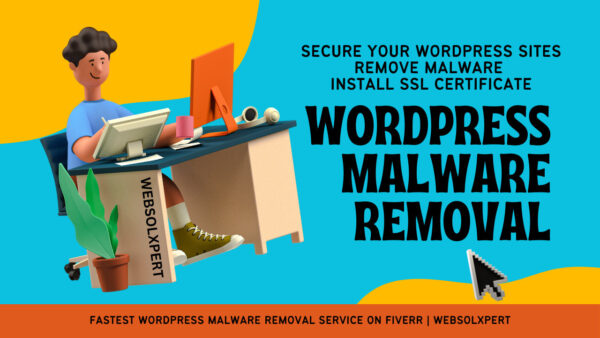When considering an upgrade from CentOS 7.9 to AlmaLinux 8, Ubuntu 22.04, or Debian 11, especially in the context of using control panels like cPanel/WHM, Plesk, or DirectAdmin, several factors come into play. Here are 10 reasons to consider such an upgrade: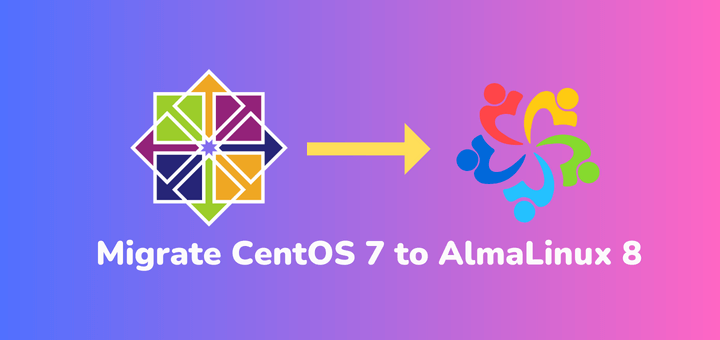
Upgrade CentOS 7.9 to AlmaLinux 8, Debian 11, or Ubuntu 22.04 LTS
- Long-Term Support (LTS):
- Ubuntu 22.04 and Debian 11 are both LTS releases, offering an extended support period, providing stability and security updates for an extended period.
- EOL (End of Life) for CentOS 7:
- CentOS 7 has reached its end of life, and while CentOS Stream is available, AlmaLinux, Ubuntu, and Debian are stable alternatives with predictable release cycles.
- Security Updates:
- Regular security updates are crucial for maintaining a secure server environment. Ubuntu and Debian are known for their timely security patches, helping to protect against vulnerabilities.
- Control Panel Compatibility:
- cPanel/WHM, Plesk, and DirectAdmin are well-supported on a variety of Linux distributions, including AlmaLinux, Ubuntu, and Debian. Ensure your control panel vendor officially supports the distribution you choose.
- Package Availability:
- Ubuntu and Debian have extensive repositories with a wide range of packages available. This can be advantageous for software compatibility and ease of installation.
- Performance Improvements:
- AlmaLinux 8, Ubuntu 22.04, and Debian 11 come with performance improvements, kernel enhancements, and optimizations that can lead to better overall system performance.
- Updated Software Versions:
- Newer distributions often come with updated versions of software packages. This can be essential for compatibility with the latest web applications and technologies.
- Documentation and Community Support:
- Ubuntu and Debian have large and active communities, providing extensive documentation and support forums. This can be beneficial when troubleshooting issues or seeking guidance.
- Containerization and Virtualization Support:
- If you plan to use containerization or virtualization technologies, newer distributions may offer better support for technologies like Docker, Kubernetes, and virtualization solutions.
- Future-Proofing:
- Choosing a distribution with a longer support lifecycle and a commitment to regular updates ensures a more stable and future-proof environment, reducing the need for frequent migrations and upgrades.
CentOS 7.9 reached its end of life (EOL) on June 30, 2024. This means that there will be no further updates or support provided for CentOS 7.9 beyond that date.
As for AlmaLinux 8, it’s important to note that AlmaLinux is designed as a replacement for CentOS 8, not CentOS 7. Therefore, AlmaLinux 8 has its lifecycle. AlmaLinux follows the upstream Red Hat Enterprise Linux (RHEL) lifecycle, as it is an RHEL fork.
RHEL 8 has an end-of-life date of May 31, 2029. This means that AlmaLinux 8 is likely to have a similar EOL date
Before making a decision, it’s important to thoroughly research and test the chosen distribution with your specific software stack and applications. Additionally, check with your control panel provider to ensure compatibility and support on the chosen platform.
Hire Web Sol Xpert to Migrate Away from CentOS 7.9 to LTS OS
Web Sol Xpert offers a service to help migrate your WordPress hosting environment from CentOS 7.9 with WHM/cPanel, Plesk, or DirectAdmin to a new server running AlmaLinux 8, Debian 11, or Ubuntu 22.04. Migrating to a server with a more up-to-date and actively supported operating system is a good practice for security and stability reasons.
Here are some steps that may be involved in such a migration:
- Assessment:
- Evaluate the current server setup, including the web applications, databases, configurations, and any custom settings.
- Prepare New Server:
- Set up a new server with the desired operating system (AlmaLinux 8, Debian 11, or Ubuntu 22.04) and ensure it meets the requirements for hosting WordPress.
- Control Panel Installation:
- Install the preferred control panel (WHM/cPanel, Plesk, or DirectAdmin) on the new server. Ensure compatibility and proper configuration.
- Web Server Configuration:
- Configure the web server (Apache or Nginx), PHP, and other required components based on best practices and the specific needs of your WordPress installation.
- Database Migration:
- Migrate the WordPress database from the old server to the new one. This may involve exporting/importing the database or using tools provided by the control panel.
- File Transfer:
- Copy the WordPress files, including themes, plugins, and media uploads, from the old server to the new one. This can be done using tools like rsync or through the control panel.
- DNS Update:
- Update DNS records to point to the IP address of the new server. This ensures that traffic is directed to the new hosting environment.
- Testing:
- Conduct thorough testing to ensure that the migrated WordPress site functions correctly on the new server. Check for any issues with plugins, themes, and custom configurations.
- Security Measures:
- Implement security measures on the new server, including firewall settings, intrusion detection systems, and SSL certificates.
- Monitoring and Optimization:
- Set up monitoring tools to keep track of server performance and security. Optimize server settings for performance.
Always make sure to perform a backup of your data before initiating any migration, and consider scheduling the migration during a low-traffic period to minimize disruption. It’s also recommended to consult with Web Sol Xpert for specific details and guidance tailored to your setup.